
 Making the most of do-it-yourself workflows really works for CityBridge Community Church.
Making the most of do-it-yourself workflows really works for CityBridge Community Church.
By RaeAnn Slaybaugh
For Dan McHugh, becoming operations director at CityBridge was a natural fit, both for himself and for the church.

When Watermark Community Church in Dallas decided to open a campus in Plano, Texas in 2015 — called CityBridge — McHugh and his family were part of a core group that helped get it off the ground. As a longtime member having served in small groups and marriage ministries, he’d not only developed strong relationships with church staff but also brought to the table business acumen honed over 15 years working in commercial real estate financing.
“When the opportunity to come on staff became available, it felt like the next step in my own growth and walk with Christ,” he recalls. “It allowed me to do a lot of what I was already doing, but as an area of service and as a vocation — as an extension of what God was already doing in my life.”
Within five years of being planted by Watermark, CityBridge had established leadership and teaching in place and members supporting the mission. That’s when Watermark decided to make it an independent local church, launching CityBridge Community Church in January 2021.
For McHugh, this represented a learning curve — but one which he welcomed. Perhaps the biggest charge was figuring out how to optimize CityBridge’s processes, but without the level of manpower at Watermark. Fortunately, he didn’t have to start from scratch; the church was able to replicate many of the systems in place at the “mother” megachurch using a holistic, highly specified software platform: Churchteams.
New demographic = new processes
As McHugh points out, being an independent church enabled CityBridge to take Watermark’s ministry philosophy and change it slightly for its own context.
“One of the things we saw in our church, specifically, is that Plano is a much more suburban location than Dallas,” he says. “Our demographic includes a lot of 30– and 40-somethings with young kids.”
This immediately altered how CityBridge uses its Churchteams platform — particularly in the area of workflows.
“When I think of ‘workflows,’ I just think of a sequence of events or steps in a process that help you to accomplish a desired outcome. It’s the ability to break a process into pieces,” McHugh explains. “What Churchteams does is allow us to automate a lot of these steps to help us get from point A to point B.”
“Instead of going to someone else to create a [workflow], it has opened up the possibility for teams to think through and build those out on their own. And some of us on staff can help coach them through that, simply because we have a little more experience.”
Case in point: while Watermark has an IT department on hand to help develop personalized workflows for ministry leaders, CityBridge has a single IT person. Far from a hindrance, McHugh says that decentralizing the building of workflows has actually proven beneficial.
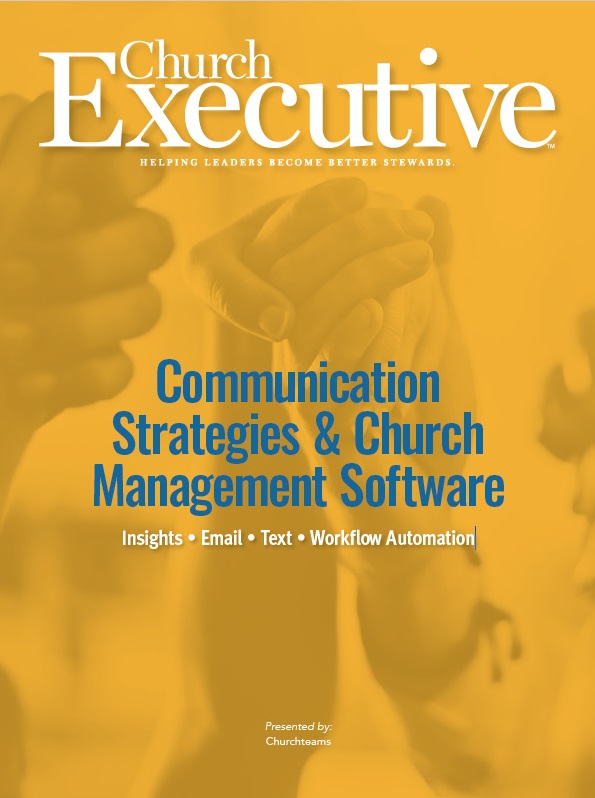
“Instead of going to someone else to create a [workflow], it has opened up the possibility for teams to think through and build those out on their own,” he explains. “And some of us on staff can help coach them through that, simply because we have a little more experience.”
Additionally, Churchteams gives the CityBridge staff all the tools they need to use mass-texting; manage small groups; automate, track and analyze giving; manage volunteers; set up event registration; run check-in; and much more.
“So, we were able to take a lot of the ideas and ministry strategies from Watermark, and then — as a new church with a new software — take those and think through how to accomplish them using this new tool,” McHugh says.
4 primary workflows in place at CityBridge
#1: Communication
When a family checks a child into the kids’ ministry at CityBridge, it begins an entire communication workflow. First, a tag is printed that tells parents the specific room where they will take their children, depending on the kids’ ages (preschool through elementary school). Then, just before the church service ends, parents receive a text message with a one-sentence description of what their children learned that morning in their ministry classes, along with a few questions for the car ride home.
Of course, the suggested conversation questions vary depending on the child’s age; a separate workflow exists for both preschool and elementary children.
As McHugh explains, this empowers parents to reinforce or just hear about the lesson, and to be a more active part of their children’s discipleship process.
“We survey our members every year, and this is one of the top resources identified by parents,” he adds. “And it’s actually a very simple workflow.”
#2: Discipleship and connection
At CityBridge, the membership process begins when someone attends a membership class.
“After that, there’s a step where we ask them sign our membership covenant, and another step where they’re asked to identify and engage in area of service in our church or with one of our ministry partners outside of our church setting, and so on,” McHugh says. “We have a workflow that walks with people and helps them through those steps — including email follow-ups along the way — to help them identify the areas where they can best connect to our local body.”
#3: Texting
CityBridge uses texting-based workflows in several ways, including, as mentioned above, for parents whose kids are attending Sunday School classes.
In other workflows, a text is the start of the entire process — for instance, when a member texts a keyword to a phone number connected to the church database.
“They can text the word ‘serve’ to us and receive a registration link immediately,” McHugh says. “This is essential for helping them see the different areas of service within our body.
“And when they choose a ministry that interests them, it moves them into a workflow where they receive more information about specific opportunities in that area on an ongoing basis,” he adds.
#4: Lightening the administrative load
Admin staff members at CityBridge enjoy several workflows designed to ease their workload, including automatically updating members’ information in the church database.
“Some of the tasks we’re able to automate through workflows take work on the front end to create,” McHugh acknowledges. “But in the long run, they reduce the burden on our admin team so that we can serve people well.”
Indeed, CityBridge is an excellent example of how church executives can take the common processes most churches use and make them work for their own churches, regardless of size or people power.
All it takes is imagination, a little work, and the right tools.


