
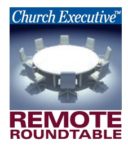 Church Executive spoke with experts in church management software (ChMS) development about what works best.
Church Executive spoke with experts in church management software (ChMS) development about what works best.

Do you feel most church leaders use their ChMS to its maximum advantage when it comes to driving connection and assimilation among first-time visitors and new church members?
Boyd Pelley: Not even close.
Jason Terrell: Overall, there is a lot of room for growth when it comes to churches using their ChMS to the fullest.
Dean Phelps: No.
Miller: That depends how feature-rich their current system is, and if it’s flexible enough to adapt to their unique needs.
What do you think is holding them back?
Terrell: What we often see is ministries purchasing a ChMS with a singular

Director of Product Enhancement
Suran Systems Software / CDM+
purpose in mind, not realizing that it can do so much more. Some of our greatest successes come from showing people different ways to use FellowshipOne’s ChMS to help grow their churches in different areas.
Our advice is to do plenty of research when choosing a church management system. You should know its strengths and weaknesses, and make a plan for multiple use cases.
Phelps: Because our software (CDM+) has been around for 30 years, we have a user base that has been using it for 20, 25 years. So, I consider CDM+ part of the first generation of ChMS. In that day, it was a different environment; the church data lived in the church office. If you wanted to get information, somebody looked it up for you. It wasn’t the distributed information environment we live in now.
That ‘central repository’ kind of attitude towards church data still holds back a lot of our church leaders from all they could be doing. In the last 10 to 15 years — what I consider the second generation of ChMS — pastors have incorporated into

Marketing Manager
FellowshipOne
their DNA the ability to sit in a coffee shop with their phone or tablet and send a text to the board or follow up with the visitors from Sunday. They can start the connecting and assimilation process while enjoying their morning coffee. All the information they need to do that is right at their fingertips.
Miller: Most churches don’t have the assimilation process mapped out. You have to walk through each stage of a person’s initial impression of your church, from the parking lot to the pew. Do you have a team dedicated to spotting and greeting a first-time visitor? Did anyone they meet on Sunday invite them to lunch? Is a lay leader following up with them later in the week?
Whatever that experience looks like, it’s important that you document it and use your church management system as a tool to drive key connection points. Most churches aren’t doing this very well because they haven’t sat down and identified the transformative moments that make someone want to deepen their connection with your church.

President
TouchPoint Software
Also, a lot of church leaders simply don’t understand church management technology, or even know it even exists. Church leaders who go to seminary don’t take a class in church software. At Bellevue Baptist Church — the church that built TouchPoint — it took innovators within the church body who knew that sophisticated technology systems existed in the business world and wanted to leverage it for the Kingdom.
A third thing that often holds church leaders back from maximizing their ChMS is a lack of training. It requires a great implementation team at the ChMS to make churches successful in rolling the technology out to the church and making sure everyone knows how to use all the features. That’s something many people don’t consider when evaluating software systems.
Pelley: Often, church leaders are unaware of what their ChMS can do for them. As providers, we need to do a better job of helping them understand what’s possible with software these days.
We’ve studied the nature of process and built features to do process management in addition to traditional contact management. There have been some great sales and marketing products developed in the business environment that have inspired our development in this area.
In what ways is your ChMS designed to help churches drive connection among first-time visitors and new church members?
Phelps: From its beginnings, CDM+ was built with the idea that the software needs to be flexible. We don’t need to box the church into thinking or talking the way that our software talks, or the way that our database is structured. We need to let our database be flexible so that it reflects the way the church thinks and talks.
So, we’ve made it very easy to say, ‘OK, here’s a new member. How do I record his or her interest in a way that I can easily connect it to another person in the church who shares that interest?’ Now, users can build the lists and groups that do that for them, and move people through. They can see, ‘OK, here’s a first-time visitor; what do I need to do for this person?’ After moving them to a second-time visitor, they can see, ‘OK, well, now what are we going to do for this person? How does my workflow change as somebody begins to get assimilated into or connected into the life of a congregation?’
Miller: A lot of the power that leaders find with our system is that they can segment their members into specific groups. When a new member record is added to the
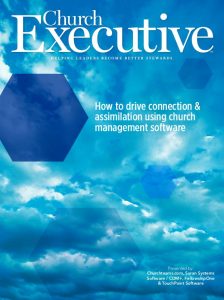
database, the system recognizes a visitor and assigns a status flag to them. Then, they’re sent a first-time-visitor email, and show up on a lay leader or connection minister’s first-time-visitor report.
Most churches don’t have a full-time staff member dedicated to individual follow-up. But, if you have a system that can keep volunteers informed and accountable, that’s going to eliminate people falling through the cracks.
Pelley: Capturing the initial data from first-time visitors is the first challenge.
For families with children under 12, check-in is the best place to capture info and begin a customizable, automated follow-up process.
For everyone, a registration for a free gift, or to receive more information, is a valuable way to capture their information.
With our 2017 release of Text-To-ChurchTM, people simply text a keyword to complete the registration form, starting the follow-up process. Once the information is collected and placed in the right group (pool), an initial email is automatically sent to the visitor / member. Soon, we will release a new Workflow feature that lets churches customize and schedule a series of automated tasks, like emails, texts, staff notifications, and group (step) transfers.
 An early adopter found that Text-to-Give resulted in 27 first-time gifts last summer, and the total of those gifts prevented a summer slump in giving.
An early adopter found that Text-to-Give resulted in 27 first-time gifts last summer, and the total of those gifts prevented a summer slump in giving.
The church was also an early adopter of Text-to-Check-In. It found that within three months, more than 50 percent of its check-in sessions were initiated by texting.
Terrell: The ability for people to check in when they visit a church is a great start. This can be accomplished through hardware, such as kiosks, and through the software itself via a mobile app. Gathering those first touch points allows for our contact management system to then guide the staff through your church’s first time visitor follow-up process, which is different for each church.
Some churches deliver bread to the visitor’s home. Other churches will send emails or text messages welcoming them to the church and inviting them back to the next event.
The flexibility built in to FellowshipOne software allows your ministry team to find the process that works best for your community.
How can your ChMS help church leaders assimilate first-time visitors and new church members into the church body?
Miller: If we’re called to reach people, we need to go where they are. People today are on their smartphones. We need to leverage web, social, and mobile tools to remind people to plug in and serve. Remind them to sign up for a small group, let them know when and where a group is meeting. Our system offers tools that help you do this.
Not all decisions to get involved happen within your church; they happen while waiting in line at the grocery store or sitting at a stoplight. Your ChMS must provide robust mobile tools for staff and congregation to meet them at the time and place of their need.
We believe in helping you “See Disciples through the lens of your data.” Considering the various milestones that someone in the process of assimilating with your church needs to meet, you want to match those milestones with notifications and dynamic segmentation in the database.
Milestones for a new member to hit can include:
• Joining a small group
• Finding an area of service
• First-time gift
• Recurring gift
• Going to an event
• Signing up for a mission trip
These are all milestones that you can set up as status flags in our system that mark someone as an engaged member, or that you want them to achieve within a certain time frame, etc. The point is, having these documented and using the software to drive them is the key.
One of the churches on our platform, a multi-campus congregation in New York, has done a fantastic job of rolling out mobile tools from TouchPoint’s custom mobile app. They offer daily devotionals through the app, along with an area to manage giving and sign up for a community group. They have seen a consistent lift in both mobile and recurring giving, along with more members participating in community groups.
 Pelley: We’ve found that a linear approach to connection is not agile enough. A long-time church attender might join a small group the first week he or she attends a worship service. A skeptical seeker might investigate the claims of Christ and church community for years before engaging. These are very different processes that require a more web-like, organic approach to assimilation.
Pelley: We’ve found that a linear approach to connection is not agile enough. A long-time church attender might join a small group the first week he or she attends a worship service. A skeptical seeker might investigate the claims of Christ and church community for years before engaging. These are very different processes that require a more web-like, organic approach to assimilation.
We’ve found that creating pools (groups) of people — without limit to number of pools someone can be in — act as non-linear nodes that move people from one point to the next without falling through the cracks. Each node (group) is used as a dashboard for a church leader to track and follow up with people through their part of the process, until they hand them off to the next part, until finally they are put in the small group and / or ministry team that fits best.
Here’s an example of how one church does it. It’s fairly typical for a church that’s doing a good job of intentionally connecting people.
• People fill out a communication card on Sundays, which they take to Guest Services to turn in to receive a gift for coming.
• These cards are entered into our software, with the first-time visit listed on that individual’s profile. They are then put into both the First-Time Guest group and the Starting Point Café Invitees group.
• The church uses our software to regularly invite — by email and text — these people to Starting Point Café.
• When they attend, they’re moved to the Starting Point Café attendees group.
• Based on responses at Starting Point Café, people are moved to serving and / or community groups for further follow-up and involvement.
• Our software’s volunteer schedule feature is used to get the individuals scheduled to serve.
• People are encouraged to serve, whether they’re believers or not, as a way to get them involved.
This church has followed and tweaked this process for six years. It has been so successful that the church is being asked by other churches in the area and denomination to help them set up a similar process.
Terrell: The approach you take depends upon on the type of church you are. For example, if you are a more traditional Baptist church, FellowshipOne’s ChMS will help you guide your guests into the Adult Sunday School class that is a good fit for them based on their demographics.
If you are small group-based, our ChMS can allow for a direct assimilation approach using our small group finder tool and the church’s website, while allowing for church staff to help an individual find a small group in their area that they think will be a good fit.
Our contact management system tracks guests and the notes associated with the communication the church staff has with the guest. This ensures that the connection with the guest or new member is not dropped or forgotten.
Phelps: Again, our software has a number of ways to connect people together. Part of it is flexibility in how we let the church assign individuals to small groups, whether that’s official groups within the church (like Sunday School classes, Bible studies, fellowship groups) or informal groups. They can even segment, ‘These are the people who like to golf,’ or, ‘These people are into model railroading,’ ‘These people are recently divorced or widowed,’ ‘These people are new parents’ — those sorts of things.
The software lets me build those groups and make those connections very easily, from my phone or tablet; I don’t have to be tied to the church office. It’s easy for me to say, ‘Hey, membership team, here’s a person with a certain set of life circumstances. Who might we connect them with?’ Or, in a smaller congregation, I’ve got the ability — at my fingertips — to text a member of the church and say, ‘This person has been visiting, and this is what we’ve learned about them. Why don’t you reach out and connect?’
Speaking personally, I’m not the kind of person who goes out on my own and connects with people. But, I’m very likely to react if the pastor texts or emails me and says, ‘Here’s someone with whom you have a lot in common, and he has just visited the church. Can you reach out?’ And, countless studies have shown us that it’s much easier to retain a visitor or a new member if contact is coming from someone other than the pastor or church staff.
So, again, one approach that works well is to arm a church staff member or ministry leader in the church with the information, at their fingertips, to help facilitate some of those connections.
If a church isn’t 100% confident in its current ChMS’s ability to help drive connection and assimilation with first-time visitors and new church members, what advice can you offer as they ‘shop around’ for something else?
Pelley: I asked a veteran XP friend of mine that question once, and he wrote a couple of blogs for us on the topic. In blog No. 1, he suggests:
• Don’t trust features lists, charts or web reviews.
• Don’t trust marketing videos or Youtube product reviews.
I have to admit that I gulped at these, because we’ve spent a lot of time on all of the above. Still, I want to share a wise practitioner’s perspective above my own.
In blog No. 2 [ http://blog.churchteams.com/choosing-a-cms-kindergarten-part-2 ], he says:
• Do define and align the organizational drivers with what you’re looking for in a ChMS.
• Do base your criteria on value over price, and on functionality over popularity.
• Do get to know the priority of the owner’s motives, mission and vision for their company.
• Do get a referral list of five different customers who have used the product for more than three years, and a list of two or three who have left for other products.
• Do get a no-risk trial with support for you to try out the ChMS you’re considering.
I totally agree with all of these.
Terrell: Ask a lot of questions of potential ChMS providers. Make sure you understand all the ways the software can help make assimilating new people easier. This might mean changing the way you onboard these visitors and new church members.
Also, once you’ve narrowed down your choice, ask for references so that you can see how others have used the software for this same purpose.
Be sure to ask the software provider if they have a professional services organization to help guide you through the change process. Having professional services can make the transition more manageable.
Most of the time, your ChMS isn’t the only thing that needs to be changed. Be prepared to take this opportunity to reflect on how your current processes are working to ensure you are doing the right things. “Because we have always done it that way” is not a great reason to maintain your current approach to assimilating new members.
Phelps: First and foremost, I would look for flexibility in the software. Can you tailor it to talk the way you talk, and think the way you talk? Or, do you have to learn to speak a new language of sorts in order to be able to use it? Does this software understand the network of relationships that make up a church? Does it recognize the ways people are interconnected beyond just the walls of a household?
I would also ask how accessible and available the information is to you — can you get at it? If you’re sitting in the coffee shop, and you’ve just been on a phone call with somebody, can you record that conversation right then and there? Can you reach out to church members and church leaders from wherever you are? Or, are you tied to some central location?
Miller: Ensure that you have the right individuals on your selection team. In churches where systems fail, there’s often a single person / resource running and updating the database. Uniform adoption across the staff and lay leadership is going to make any new technology successful, so make sure you have the right stakeholders in the room to represent the different teams’ needs.
Second, dedicate time to outlining the challenges your church is currently facing. Then ask, Is there technology that could help us overcome these obstacles?
Finally, a good software system will be constantly evolving, and you need to be equipped to keep up. Look for a company that puts out regular content, offers training, etc.
It’s expensive to change systems, so make sure you are choosing a company that is going to be a good longtime partner.
— Reporting by RaeAnn Slaybaugh


