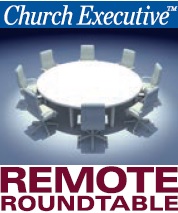 If you know how to maximize it, your system can fuel more effective outreach, streamline discipleship, inform expansion — and so much more.
If you know how to maximize it, your system can fuel more effective outreach, streamline discipleship, inform expansion — and so much more.

Director of Sales
ParishSOFT
How can church management system (ChMS) data fuel better, more effective outreach efforts?
Andy Jobst: Outreach is a vital initiative for the Church. Registered members of the congregation are the workers in the field; they’re the face of the church, in terms of its outreach efforts. So, it’s important to know not just their contact information (such as an address, phone number, email), but also a little bit about each person’s background. Do your members have a secondary education? If so, from where? Where do they work, and what are their professions? What are their key characteristic strengths?
These are all data points that can be used to better leverage the church’s efforts in the mission of outreach. Having a ChMS that can capture, maintain and report on a highly relative and complete set of data points consistently and accurately is imperative.
Another way that ChMS data can fuel effective outreach efforts is to use today’s communication means to reach people where they are to evangelize and bring the life of the church to them. There are many ways to communicate with your congregation, including websites, social media, emails, text messages, phone calls, face-to-face meetings — and most importantly, from the pulpit and in bulletins. Communicating your message on several of these helps increase awareness among your members.
Chris Kehayias: A good ChMS provides a comprehensive picture of your people: who has the passion or skills for outreach projects, who has engaged in these kinds of efforts before, or who’s onboarded for future ones.

CEO
Think Ministry / MinistryPlatform
Speaking of onboarding, you can easily and quickly engage new people, track them through the training process (and highlight if they’re missing steps), and communicate with them, all within the system.
Disaster relief requires immediate action; the ChMS can aid in setting up and rapidly mobilizing teams.
After an event or ministry opportunity, you can track results, attendance and effectiveness.
In what ways can a ChMS be mobilized for the discipleship process?
Kehayias: The question to ask is, What’s each person’s next step toward Christlikeness? The ChMS should point to the answer.
Are they engaging with God on a personal level? Are they meeting with others to study and discuss biblical truths? Are they giving back materially, or with their time or talents? Are they sharing the life-saving message with others?
The answers can be recorded in the ChMS to highlight growth or gaps, starts or stops. Automation and notifications can alert leaders of upward or downward trajectories, indicating how they can best reach out, care for and guide their ‘flocks.’
Additionally, when the ChMS is extended to personal devices, people can have immediate access to relevant data. And when they engage, it gets recorded.
Jobst: This is a more complicated and in-depth question than one might think.
However, in thinking about four main phases of the discipleship process — becoming a Christian, living as a Christian, serving as a Christian, and serving as a minister — the ChMS mobilization can likewise be summed up in the need to organize people into various groups, communicate with them, help them communicate with each other, and, finally, assist in monitoring the health and life of the church.
Are there ways in which churches can better use their ChMS data to drive better ministry?
Jobst: A church must make sure that its ChMs is up-to-date, accurate and meaningful. Only with that important step can a church then leverage the data captured to help identify different trends in the effectiveness of its ministry efforts.
Kehayias: In this respect, we can learn a lot from the business world. Focus on doing the best you can with all God has given you — i.e., on the “gospel / ministry ROI.”
Data can be applied to impact the kingdom. Collect it. Analyze it. Use it.
Is one ministry better at recruiting or retaining volunteers? This metric can lead to a comparative analysis to ascertain the best process for following up, onboarding, training or volunteer care. Then, standards can be implemented across all ministries.
What about small groups maximization? Where does the ChMS data come into play?
Kehayias: The ChMS can take group management and care to a new level. It should facilitate setting up and publishing groups so members can search and sign up. It can equip leaders to identify and communicate with group members, invite them to gatherings, view prayer requests or care issues, update rosters, and track attendance.
Current rosters and attendance data can help identify people who might be new, transitioning or disengaging so that specialized care or opportunities can be provided.
Jobst: ChMS data can be used to identify traits and characteristics of individuals with common likes, values and interests, and then bring them together and help foster communication, within and among the groups.
From a small group administration standpoint, the ChMS can also give indications when small groups need to expand, or even if one is struggling with membership or isn’t as effective in the church’s outreach efforts.

When the time comes to open a new campus, in what ways
can a ChMS come alongside a church to help make the best possible decision?
Jobst: Taking both the census and financial data points from the ChMS, then using them to create a variety of perspectives and model future scenarios, is a huge help to the church leadership in their decision-making for when and how to grow. Analyzing trends and applying them to their future vision, on an ongoing basis, is an exercise that fosters the best possible decisions.
Kehayias: Using geospatial data, you can map “clusters” of churchgoers. By linking to “other” data, you can correlate the congregation to population clusters, indicating new campus locations where there are already people who can serve or lead.
And if financial data is in the system (as part of the discipleship journey and worship, it should be), you can identify areas with a solid donors base.
For multi-site churches, uniquely, what are the most important components of an effective ChMS?
Kehayias: Staff needs access to the same system, simultaneously, no matter where they are or which campus they manage. This requires consistently fast, web-based tools.
You need a way to accommodate some dispersion of roles, but allow other things to be managed by a “central service team.” For instance, dedicated staff or trusted volunteers can enter donations without physically taking them to a centralized location. Then, the finance department can access all these entries, and then take donation management further using tools that might not be accessible to data entry staff.
Or, you might need a system flexible enough to let people check in for events at any campus, without creating duplicate records. You should be able to report on attendance globally, per campus, per event, or per grade or group.
Jobst: Keeping the data accurate and timely is vital. One of the most effective means to do this is to put the updating of data in the hands of the parishioner. Having a portal that people can use to securely update their data ensures that you have real-time and accurate information, regardless of the campus a parishioner chooses to attend.
What are some indicators that a church’s current ChMS isn’t the best fit?
Jobst: There’s a core set of data that’s common across all churches. So, for the best fit, the church would need to make sure it understands what it’s trying to do and find out if the ChMS can track the specific items that are important to the church.
Also, can the church get to the information to report and analyze it for monitoring and decision-making?
Being good stewards of a church’s resources is also important. Given the complexity of people and the church’s needs, the ChMS being used also needs to be as efficient, easy to use and cost-effective as possible.
A lot of these will be indicators of how well aligned the ChMS provider is with helping the church accomplish its mission — not just now, but for many years to come.
Kehayias: If the way a system is designed or structured restricts your ability to “do church” your way, then it might not be the right fit.
You might find your church growing, but your system can’t scale or grow with you.
Or maybe your church is expanding into a new type of ministry, which requires customizations. With your current system, are you stuck with security roles or permission sets that won’t let you give specific user rights? (Can people accomplish their jobs without accessing information they shouldn’t?)
Are you mingling different types of data into the same fields simply because there’s no other place to put it?
A good ChMS should accommodate, rather than dictate or limit, how you do things.


