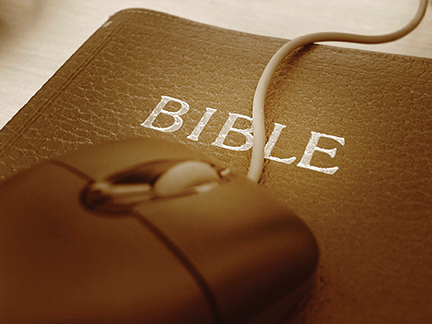
Bible study software:
Are you truly maximizing yours?
Or, maybe you’re looking into making the investment in this crucial sermon tool. What do you need to know?
 Maybe you’re frustrated by your software … so, what can you do about that?
Maybe you’re frustrated by your software … so, what can you do about that?
Here, four Bible study software experts — and avid users — share their thoughts.
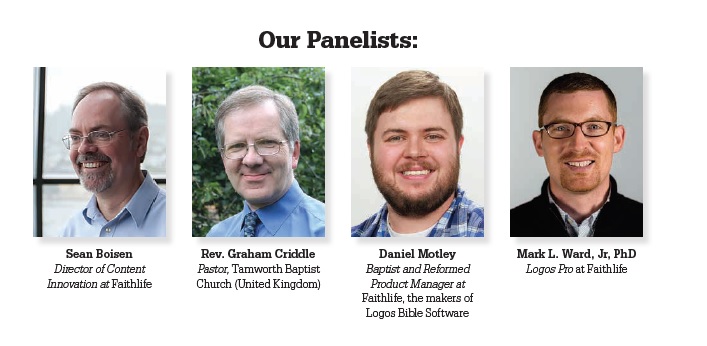
How prevalent is Bible study software use among pastors at medium- and large-scale U.S. churches?
Motley: These churches are often urban, and generally early adopters of new technologies; so, it’s no surprise to see many of them using some form of Bible software. Interestingly, the adoption of Bible software by larger urban churches has affected the seminaries that are usually connected with these larger churches, which, in turn, has trickled over into smaller churches.
Boisen: Some relevant data points come from a Twitter survey by Thom Rainer that shows pastors spend 10 to 20 hours per week in sermon preparation, as well as a 2014 Barna survey which shows nearly all pastors use a computer at church (and 97 percent use it to “find information”).
What are some common frustrations pastors face when using Bible study technology to prepare their sermons?
Boisen: Many people (including pastors) are still making the transition from print to digital — for example, learning to use search tools rather than skimming through content in a linear fashion, and using hyperlinking as a strategy for connecting information.
Software tools can provide an overwhelming amount of information, requiring new skills of sifting and selecting the most relevant information.
Ward: I’m afraid pastors might be experiencing one common frustration without always knowing it: using inefficient tools to perform common exegetical and interpretive tasks. Word studies of a Hebrew verb, for example, require a standard set of searches: find all instances of the verb, find out how it’s translated in English versions and in the Septuagint, find out the subjects and objects of the verb. But these are time-consuming tasks that often, therefore, don’t get done.
Motley: One problem pastors run into when using software is “the fog” — the feeling they only partially understand what they’re doing. Many pastors don’t have time to read through a manual, so they content themselves with the tools that are immediately accessible to them. In effect, they aren’t unlocking its full potential.
Trying to use a number of different technologies as a part of the pastor’s workflow is another common frustration. They might use their preferred Bible study software, then pull up Microsoft Word to write their sermons. Once they’re finished, they might open PowerPoint to create their outline, and then email their sermon and PowerPoint slides to themselves so that they have a copy to download on their church computer.
How does the Logos suite of products — Logos7, in particular — help alleviate those frustrations?
Ward: We’ve designed Logos Bible Software to perform common exegetical tasks with speed and beauty. The Bible Word Study is one of my favorite examples; it pulls together all the searches you need for a responsible word study in one attractive report. Links to lexicons, graphs, even tagging for grammatical subject and object — if I didn’t have Logos 7, I wouldn’t have time to pull together all this essential information.
I’ve also been using Sermon Editor to compose my own sermons. I like it because it makes my visuals for me. Block quotes, Scripture references, headings — they all go automatically into my slide deck. I can export them to PowerPoint when I’m done; or, for the full benefit of integration within the Faithlife platform, I can send them to Proclaim. And I can easily share the presentation with the audio-visual team at my church; it’s stored in the cloud.
Sermon Editor also creates handouts and lists of fill-in-the-blank questions automatically from my sermons.
Rev. Criddle: One of the strengths of Logos is that everything exists in an integrated environment. One can move from a Passage Guide to information about key entities within the passage through to systematic or biblical theology resources that reference it, and to topics that are contained within it.
Notes and Clippings provide an “in-tool” capability for annotating or highlighting the text and for extracting interesting elements of a resource for later study.
Motley: Over the past year, we’ve recruited a team of Logos professionals — or “Logos Pros,” as we’ve lovingly dubbed them — to help people move from novice to advanced use of our software. They create videos, answer forum posts, and write blogs. Instead of using the software as a glorified e-reader, pastors can now do word studies, run passage guides on their preaching text, and even do complex syntax study in the original languages of the Bible.
With Logos 7, we’ve integrated a number of different systems into our software, letting pastors accomplish more within Logos without having to open up five or six programs to prepare for Sunday morning.
What tips can you offer a pastor looking to invest in Bible study technology?
Ward: Two major factors to focus on when choosing Bible software: the books and the tools. Bible software platforms are like robot arms that can zip around your paper bookshelves, grabbing just the titles you want and opening them to the right pages. If those bookshelves don’t contain good books, the robot arms can only do so much. So, I always tell pastors to spend the time to look carefully over the books in a Logos base package so they know just what they’re getting.
Spend the time training to use the tools. Logos is a professional-level tool with a steep learning curve — but also a short one. I’m positive that pastors who set aside 30 minutes a day to go through the Logos Pro’s training videos (particularly the 30-day Bible Study Challenge, which includes an email reminder each day) will be able to use the software well.
Know where to get help. The Logos Pro team is here to help users with our page of free training videos: logos.com/logos-pro. Our Faithlife Customer Service team is pretty amazing, in my estimation. And sometimes, I just go to the user forums: logos.com/forums.
Boisen: Don’t fixate on how to simply reproduce your current, paper-based workflow. That’s too limiting. Instead, expect to upgrade your workflow to take advantage of software tools.
Take time to get to know the resources, tools, and search strategies available — that’s where software provides a big win.
Know that different tools exist to support many different approaches. If you work closely with the original languages and have facility in them, coordinating lexicons and grammars with your text is key. If you only have limited facility in the original languages, learning to work with reverse interlinears will be important. If you tend to preach topically, then topical analysis tools will provide the most value.
Rev. Criddle: Think about whether there are particular capabilities that would really enhance your sermon preparation — for example, the ability to examine the biblical timeline, annotate biblical texts, look at detailed maps relating to particular events, or export the biblical text to eternal programs in a variety of formats.
Have a list of the top resources you want access to — commentaries, lexicons, dictionaries, patristic writings, etc. Think about platform support. Do you work on a Windows or Mac platform (or something else)? Do you need access to the tool on a range of platforms, and do you need your work and study layouts synchronized between them? How important is it to be able access resources “in the cloud” or on mobile devices when away from your normal study environment?
Motley: Some pastors are more concerned with studying the Bible alongside the leading lights of their particular tradition. Personally, I also want to know what Charles Spurgeon and Jonathan Edwards have to say about the particular passage I’m reading. Pastors looking for insights into the original languages would be better served by a software package with more language resources. Those who want to study with the writers from their denomination might be better served by a software package focused on their tradition.
What have you budgeted for study materials? Bible study software is often relatively inexpensive at the entry level, but larger packages can reach into the thousands of dollars — including a few thousand resources alongside the software itself. Many church budgets have a set amount designated for the pastor’s study materials. If so, look at a package you feel comfortable purchasing within those constraints. Bible study software almost always contain heavily discounted resources that help to stretch the church budget.
How do you use technology? Pastors no longer need a high-end desktop to run Bible study programs; now, mobile apps and websites allow you to connect from anywhere. However, some mobile and website options — while free — only offer unknown or outdated resources. Pastors who want the complete experience with Bible study tools should look for a program that works on their computer, tablet, and smartphone. Logos syncs across a number of devices so pastors can do their work on the road or at the coffee shop, and then bring it back to the office to finish sermon prep.
Let’s talk about the time-saving potential of embracing the right Bible Study technology.
Boisen: Software can search dozens of books almost instantly, compared to the many minutes it would take to retrieve volumes from the shelf, look up an item in the table of contents or index, and then find the correct page and paragraph. Multiply that activity by 20 or more times per week, and you could easily save many hours of rote work.
In many cases, Bible software can provide information that would be so time-consuming to find by hand that you’d never do it.
Rev. Criddle: If I wasn’t using technology in my preparation, it would probably take 30 percent longer. But, my bigger concern is that the end result wouldn’t be as good. I wouldn’t have easy access to the same set of resources. I wouldn’t be able to carry out sophisticated searches. I wouldn’t be able to focus on key areas in the same way I can today.
Motley: Bible study software has the potential to save pastors hundreds of hours over the course of a month.
When I was a youth pastor in Kentucky, I’d spend large chunks of time searching through my bookshelf looking for illustrations on the Bible story I’d be sharing with the kids on Wednesday night. With Bible software, I can do something extremely basic, like typing the term “illustration” in the search box. That gives me immediate access to hundreds of illustrations pulled from the resources in my digital library.
Ward: Like all pastors, I’m incredibly busy; so, it’s a good thing Logos is there for me (even on mobile devices) when I’m pressed for time.
Still, I’d rather focus on its power to deliver insight — to filter the information in my library for me so that I get wisdom — than to talk about its time-saving capabilities.
How does an investment in advanced Bible study technology represent good stewardship?
Motley: The commentaries I bought in print during seminary now sit in storage, untouched, since I started using Bible software for my daily study. When I was preparing sermons as a pastoral intern, it would be a common sight to see 10 commentaries open to the same passage sprawled across my kitchen table. Now, I have dozens of commentaries in my Bible software that I can open up in a few clicks. And, since I bought the software as a part of a package with resources that I use, everything came out to be a fraction of the cost if I would have purchased them in print.
Rev. Criddle: In my opinion, a carefully thought-out investment in advanced Bible study technology can really help pastors to respond to this call more effectively and, thereby, be more equipped to build up their congregations for the work of ministry which — as Paul reminds the church of Ephesus — is what we are called to do: so Christ himself gave the apostles, the prophets, the evangelists, the pastors and teachers, to equip his people for works of service, so that the body of Christ may be built up (Ephesians 4:11–12)
Can we do this without Bible study technology? Of course.
But, I believe we can do it much better using the sophisticated tools now available to us.
Boisen: Digital books never wear out, never get lost, and are accessible anywhere you have a device. So, you can have a powerful research library available wherever you take your laptop.
Logos maintains their books, regularly shipping updates to fix typos, and even adding new tagging in some cases. So, digital books can actually get better over time.
A Logos library gets smarter every time you add to it. The ‘network effect’ means you get richer search results, and many features return more results. By contrast, buying a print book only adds the incremental value of that one volume; it doesn’t make your other books any smarter.
The ability to search and retrieve your own digital notes means your investment in personal study won’t get lost in a filing cabinet.
Ward: Ask a mechanic, “Do you think having so many wrenches, screwdrivers, ratchets and drills is really necessary? Is that the best use of your funds?” I think he’ll just stare at you.
I’ve been using pro-level Bible software since my third year in seminary, and that was 13 years ago. I hardly remember what it’s like to do exegesis without it. Somehow I managed — on a ministry salary and while a part-time student, with a wife and a growing family — to purchase good software and good books.
I’m not saying all preachers need to use digital tools instead of paper ones; but, I haven’t yet met the preacher who can preach careful, biblical sermons with no tools at all.
You’re going to buy tools. If you go digital, get the best tools — the best books and software tools — for the job. That’s always the best stewardship. And, buying in bulk through Logos is the most cost-effective way to get good books.
— Reporting by RaeAnn Slaybaugh



That’s Great and amazing
Thanks so much