
Too often, we talk about tracking visitors and not letting them “fall through the cracks” of the organization. That’s the foundation of what a church management system (ChMS) should do — but it can be lot richer.
By Sam Batterman
 Any system you use should be able to easily tell you where people are coming from (geographically), and when they come (early service, later service — they might map strongly to contemporary or traditional services). These are relatively simple; the ultimate inquiry is why they are coming. Did someone invite them? Did they see a flyer? Did they visit your church website?
Any system you use should be able to easily tell you where people are coming from (geographically), and when they come (early service, later service — they might map strongly to contemporary or traditional services). These are relatively simple; the ultimate inquiry is why they are coming. Did someone invite them? Did they see a flyer? Did they visit your church website?
A simple example of this type of information is displayed below in our ChMS:

You shouldn’t have to do additional work to get this kind of information. It should be visible and accessible to anyone on staff. In this example, you can see where people travel from, the bias of gender (more females than males are visiting), and that most visitors live in in the city of Phoenixville. From this trend, we can see a recent uptick in visitors — as high as 30 last week.
Now the real work begins
Collecting initial information in the form of a contact card allows you to get started, but don’t overlook other methods of getting great data. A safe check-in system (integrated with your ChMS) for protecting children is a fantastic place to get initial data. Most parents will gladly give information to understand that their children are safe, that their allergy and other medical information are known, and that only they can gain access to their children to take them home.
Building groups can allow us to do a number of important things. These groups should not require a huge amount of maintenance. Some systems — our own included — support dynamic characteristics, such as, “Get me the visitors in the last seven days.” Every week, this group automatically adjusts itself with the proper people. Taking people from groups to workflows will insure they’re being handled in a “process-oriented” way. [ For an example, click here. ]
Workflows let you break down the process of managing visitors (or any process) into manageable steps. Each person enters the workflow at the top and is progressed through the queue until he or she reaches completion or is manually removed. This adds a lot of quality assurance to the process and ensures no one is deserted.
Our ChMS program processes actions automatically as people progress from stage to stage: changing their membership status, adding people to groups, sending text messages to individuals to alert them of new people in the queue. It can even “chain” workflows together. In this case, when someone reaches the end of the process, he or she is automatically added to a process for dealing with “second-time attenders.”
Groups and workflows are great for tracking sporadic visitors; however, when people continue to come back, your ability to go deeper and meet their needs is where a system can really benefit you. To this end, our ChMS offers an “Engagement Model” feature — similar to workflows, but less rigorous. Rather than a linear methodology, they focus on a holistic approach.
Engagement models let you track by person, what steps he or she has achieved. Dates along with these steps give you a sense of speed of progression, or the last time a person made progress.
As an example, some of these items are weighted more heavily than others, contributing to a lifecycle diagram. In the same view, other measurements — such as attendance and small group involvement — are also visible. This is a much stronger way to track a visitor as he or she begins to commit to deeper purpose in the church.
These tools are great, and most of the time staff people or designated volunteers are driving this process. Ultimately, however, this process must turn into relationship — that is, people talking to people in real fellowship.
As a final example, please consider the image below.
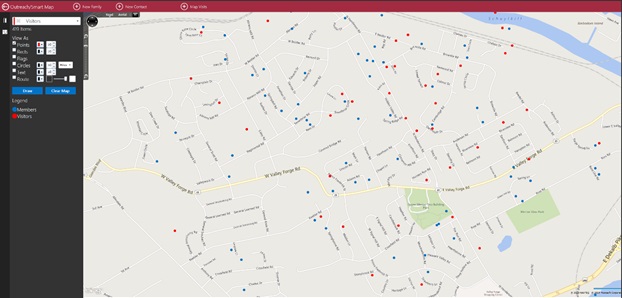
On this map, we show members in blue and visitors in red. The proximity of each item is striking. In some cases, they are right across the street from each other!
Being able to provide this kind of data to small groups / life groups on a weekly basis (or even better, to enable group leaders to generate it when needed), is an example of a technology being used to assist the church in reaching out to visitors.
The technology should be invisible, but the visitors should feel the difference.
That’s the measure of success.
Sam Batterman is president and CTO of Seraphim Software in Collegeville, PA. After years of working for companies including Merck and Microsoft, Batterman and his team now enable churches with high-tech tools designed especially for them.


