
 Frankly, many churches have some form of online giving software already in place. So, the point isn’t just about having online giving or donation tools — it’s about maximizing all the benefits online giving can provide.
Frankly, many churches have some form of online giving software already in place. So, the point isn’t just about having online giving or donation tools — it’s about maximizing all the benefits online giving can provide.
By Michael Jordan
What if there were systems that could be controlled as a database and allow users to seamlessly give online, as well?
Churches and organizations miss huge opportunities when they manage two, three or even four or more different sets of data. Keeping online giving records and interaction data separate from your chosen church management software database, or ChMS, creates a missed opportunity and unnecessary work for your staff. Your online giving and ChMS need to interact and integrate so you can more effectively manage your data. It boils down to data issues if your tools don’t sync.
 Problems without sync:
Problems without sync:
- Double entry
- Missing information
- Duplicate information
- Human error and wasted time from manual entry
- Potential theft or incomplete audit trail
Benefits if they do sync:
- Easier reconciling
- Saved time
- Automated reporting improves record accuracy
- Integrity of audit trail.
Get started with online giving via ChMS
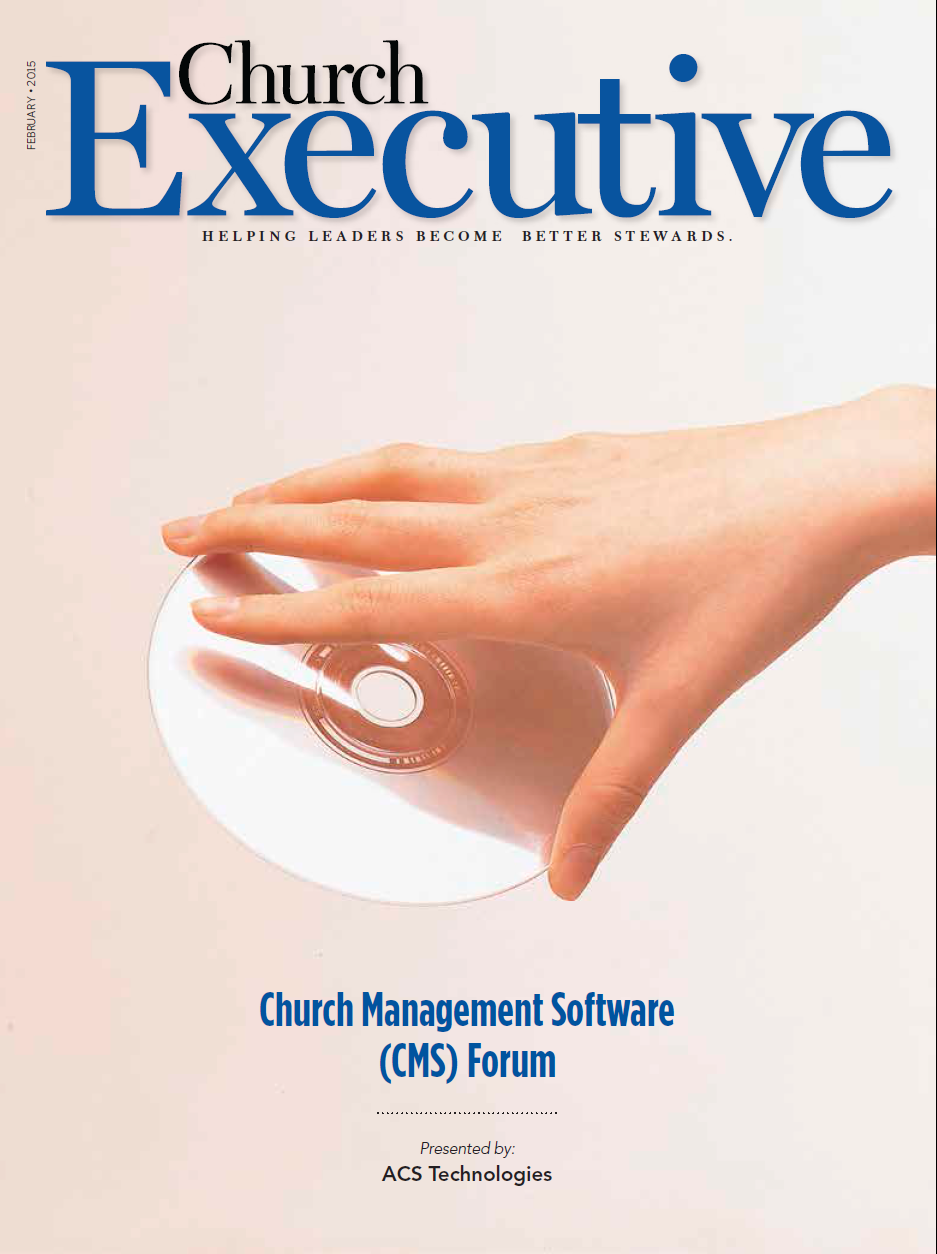
Online giving is of the utmost importance for the health and vitality of churches in the 21st century. It can promote spiritual growth and improve giving levels for members and non-members alike. It has been determined that with a solid implementation plan in place, any church can make online giving a successful element of its contribution strategy and truly achieve five Sundays worth of giving each month.
Here are four steps to doing online giving the right way.
Step 1: Sign up for — and set up — a merchant account. It’s imperative to seek guidance to find which options work best for your church. The setup process is very straightforward and only takes three to five business days after completing the application.
Step 2: Choose the right settings for the congregation. Once the merchant account has been created and approved, the next step is choosing the online giving settings that best benefit your ministry. The following options will be available:
- The ability for churchgoers to use debit cards, credit cards or their bank accounts for giving sources
- Allowance for comments on donations
- Specific limits for one-time donations
- Recurring giving options
- When it’s best to activate online giving for congregants.
Step 3: Market online giving to your congregation. Once the administrative aspects of online giving have been established, the next step is to show people it’s both easy to use and has a completely secure connection. The key here is getting members connected to your ChMS. Once they have an online account, they have the ability to log in and make donations at any time.
This leads to the fourth, final and most important step…
Step 4: Be proactive — and prepared. When implementing any new online giving solution, it’s understandable for members to have some additional questions. Combat those inquiries by preparing an online FAQ. This can easily be posted on your website. Also, it solves some common issues that users might run into when attempting to give, including:
Unclear directions for how to give. When describing online giving to congregants, be as clear as possible so contributors understand how the giving process works. When in doubt, anyone can visit the integrated help desk, which will show any user exactly how to give in case he or she misses a step.
Poor fund-naming or organization. During the summer and fall months, for example, remove the Easter fund so users don’t accidentally give to funds that aren’t a priority. Additionally, fund names should be clear and easily understood by anyone. “Church Building Fund” or “Hurricane Disaster Fund” are good choices as they are clear and to the point.
If your software allows, re-order the funds according to the particular emphasis of the giving season. For example, during Christmas, make sure that the Christmas offering is the highlighted giving fund.
Not making online giving visible to church members. Many online giving solutions allow you to “test” the process prior to going live with your congregation. Churches will elect to limit online giving to staff or leaders, just to get an idea of the user experience and flow of contributor data. When you’re ready to “go live,” make sure you activate online giving for all congregants if you’ve been limiting use during a test phase.
In addition, you might even want to add the ability to receive non-cash, in-kind donations. Items that you could process might include:
- Cars, trucks, motorcycles, boats and RVs
- Laptops, cell phones, tablets and other electronics
- Gift cards
- Precious metals
- Business inventory
- Real estate
- Publicly traded stocks
- Business interest
Using online giving within your congregation is easier than you think, especially with a solid plan in place. In the end, giving and donations through a ChMS don’t cost — rather, they pay great dividends for your church and its ministry.
Michael Jordan is a marketing strategist for ACS Technologies headquartered in Florence, SC, with offices in Phoenix and Seattle.


