
By Andrew Scriven
Christmas and Easter — arguably the two most wonderful, celebrated (also painful / dreaded) events in the life of the church.
Most churches go all out to celebrate, incorporating advanced production techniques they don’t normally use — added vocals, special instrumentation, mixed-media presentations, dramatic lighting, special effects, animals … you get the idea.
Because these are such major events, it’s a good time to consider best practices. To ensure you and your team are ready for the big day:
Talk it out
You and your team have spent weeks, if not months, making a plan for these special moments. Prep should always be according to the plan.
Communication is key. The lead pastor and worship leader should be aligned on vision, and understand the “why.” Music directors should work closely with musicians and vocalists, with plenty of time to rehearse. Tech directors should communicate to staff and volunteers. Look at the big picture. Ask questions about details pertaining to the technology. Everybody wins when you have the opportunity to talk it through.
 Triage the system
Triage the system
Now is the time for your tech staff to address weak links in your systems — especially cables and connectors. It’s a great place to start testing any system.
Use a cable tester to identify bad cables and channels. Troubleshoot and eliminate ground loops, hums, shorts, etc. Root out and correct every bad connection. Check the monitor mix.
A big event — like Christmas or Easter — can be a wonderful time to update smaller items such as cables, direct boxes and microphones.
While prepping for major events can be tedious, unexpected issues during a major event can be terrifying! Some additional items to troubleshoot or replace:
Video
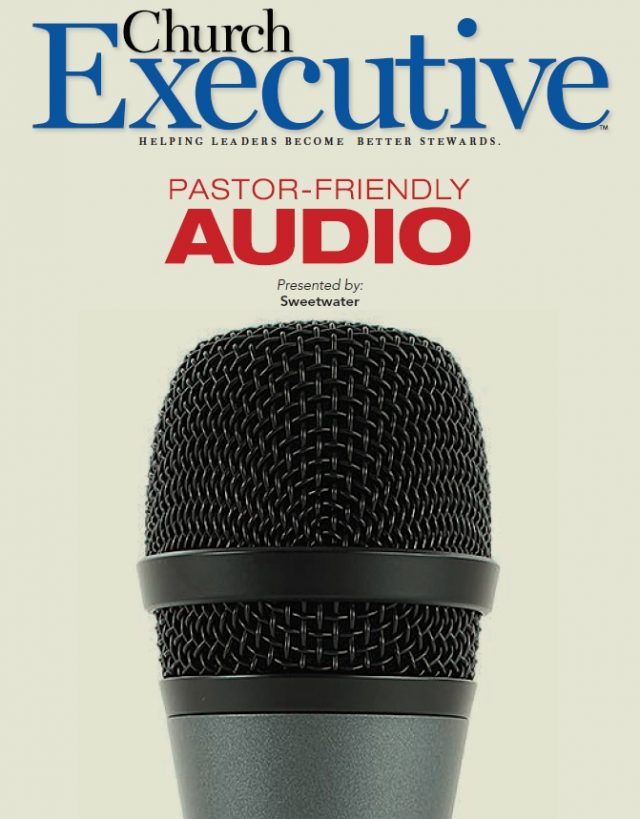
• Re-lamp and aim projectors
• Clean filters and reset any pesky maintenance dialogues
• Dust the lenses
• Check and secure cable connections
Lighting
• Ensure you have enough haze fluid / dry ice
• Re-aim and refocus light fixtures
• Replace bulbs in traditional lighting fixtures and re-lamp the house lights. Many churches choose to replace all the bulbs at one time, whether they’re burned out or not.
Computers
• Using Bluetooth input devices? Make sure they’re charged.
• Working from a network? Save a backup copy of any media (video, audio, props and other cues) on the local computer.
Radios/Comms
• Charge the base units
• Clean earphones and mics
• Confirm they’re operating clearly so there are no missed cues
Gaffer tape
Buy it. Use it. Get on your hands and knees, tape the cables down to avoid harmful accidents. The GaffGun is a major time-saver.
To upgrade (your system) or not
Don’t upgrade. It’s tempting, but big events are not the best time to upgrade speakers, mixing consoles, lighting and video. It exposes you to unexpected system failure, rehearsal schedule snafus, and unnecessary stress.
Remember, large and complex events will likely involve more volunteers. Set them up for success!
Take notes. As you navigate a big event, note what works (and what doesn’t) and what your volunteers understand — and what they don’t.
Think beyond the equipment; consider the processes and how equipment is intended to work.
Once things have calmed down, schedule system changes when there’s plenty of time for installation and comprehensive training.
Prepare for the (unexpected) inevitable
Develop a backup plan in collaboration with the rest of the team: volunteers, leaders, speakers, musicians and other technicians.
 Set aside backups — such as extra cables, a strategically placed wired mic or two, extra copies of the production notes, and the ever-failing / always-needed batteries — that power everything from guitar pickups to wireless mic bodypacks. Think about any redundant part that has the potential to fail.
Set aside backups — such as extra cables, a strategically placed wired mic or two, extra copies of the production notes, and the ever-failing / always-needed batteries — that power everything from guitar pickups to wireless mic bodypacks. Think about any redundant part that has the potential to fail.
Rehearse. I repeat: rehearse!
Rehearsal is absolutely essential when incorporating new elements and changing workflows. When you rehearse, consider:
• Transitions — Practice tough cue changes, especially those involving multiple moving parts.
• Levels — Check levels all over the room. Be especially aware of potentially moving, poignant or powerful moments.
• Video — Many churches use streaming technology. Use the rehearsal to identify potential visual distractions and improve transitions.
• Debriefing — Debrief every event to identify potential areas of improvement and to revel in victories. A high five beats a wagging finger any day of the week.
Finally: trust each other!
Now, you’re ready to go, right? Almost.
After all you’ve done to prepare for an event, enjoy it! Have fun! Trust your team! The reward of preparation is found in the pleasure of seeing it all come together.
For nearly 20 years, Andrew Scriven lived in Dallas, serving in virtually every production and musical role within the church. Since 2014, he has served as the Director of House of Worship Marketing for Sweetwater Sound and works to help educate and encourage the worship community.


