 By Mark Kitts
By Mark Kitts
As a founding pastor of a North Carolina church plant in the 1990s, I managed nearly 200 volunteers during our first few years. This included scheduling everyone from our first impressions team to our worship team to our set-up / tear-down team.
Two decades ago, we were using spreadsheets that needed to be emailed around to the various teams to keep track of who was serving each Sunday. A few years after the church launched, I was able to hire an administrative assistant to help me with the immense workload. But, after 18 months of frustration due to the overwhelming logistics of scheduling all those volunteers, she burned out … and she quit.
Back then, w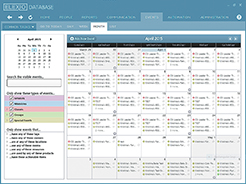 e didn’t have the tools in place to effectively support our ministry processes. Sending spreadsheets back and forth all week wasn’t an efficient way of managing the schedules for hundreds of volunteers; it just led to confusion and frustration.
e didn’t have the tools in place to effectively support our ministry processes. Sending spreadsheets back and forth all week wasn’t an efficient way of managing the schedules for hundreds of volunteers; it just led to confusion and frustration.
Now, the technology is available to streamline these processes. When implemented correctly, church management software simplifies scheduling every aspect of an event — including the crucial volunteers.
Volunteer- and staff-friendly
Staff and volunteers can quickly add an event to the church calendar within their database and select team members to fill open positions. The system will automatically email invitations to serve, and those volunteers can click “yes” or “no” to indicate if they accept. All the time slots can be filled quickly, and the schedule is available online for everyone to see in a central location. Advanced ChMS systems can also manage cancellations, black-out days and text-message notifications.
But, to communicate with potential volunteers and get them scheduled, churches need to know that those people are available and interested. To this end, they can include easy-to-use customized forms on their websites so members of the church community can express interest in serving in various ministries and indicate their availability — as well as register and
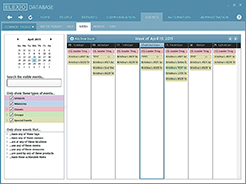 pay for events. With a drag-and-drop tool to create the web forms, anyone on the church staff can set volunteers up to practically schedule themselves. Integrated with the database, this information will automatically update for simplified event management and communication.
pay for events. With a drag-and-drop tool to create the web forms, anyone on the church staff can set volunteers up to practically schedule themselves. Integrated with the database, this information will automatically update for simplified event management and communication.
Churches should also use their ChMS for room and resource planning that requires approval. This lets them avoid double-booking rooms or running into last-minute conflicts. They can set up check-in for those events that require childcare, volunteer tracking or attendance tracking.
The use of ChMS by many churches stops at 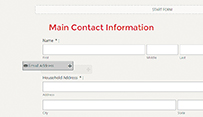 people management — but they’re missing out and creating work for themselves if they don’t take advantage of the scheduling functionality.
people management — but they’re missing out and creating work for themselves if they don’t take advantage of the scheduling functionality.
Rather than wasting extra time (that they don’t have) going through long, complicated processes to nail down details, they should use the tools that are already available to them. It will help churches retain their valuable staff and avoid burnout.

Mark Kitts is Lead Software Architect at Elexio Church Software and lives in North Carolina.


